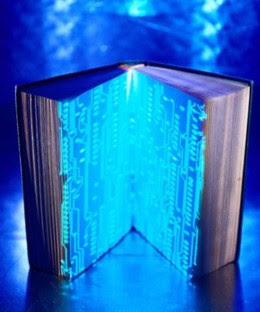
One of the features that makes the las t generation cellphones outstanding is the capability of reading ebooks in their large screen.
This feature is very similar in the F003 to previous models.
The file type supported is the TXT and to transfer them to the phone we should only connect it to the USB port and copy the files to ebooks folder.
Remember that when you connect it to the computer and choose the "Mass Storage" option, two disk units are added .
One is the internal memory of the phone (nearly 90 Mb) and the other is the Micro SD card (up to 16 Gb supported).
It is recommended to save the file on the memory card because the phone memory is very low but we should rememeber that the option by default is the internal memory. That is because the first time we enter the ebook reader we won't see any book in there.
For this we should go to the ebook reader program (is in one of the desktop screens) and in the options select "Global Settings" and there go the 9 option (Select Storage) and change from "Phone" to "Memory Card".
Then click OK, go back twice and we should be seeing the books now.
Just click on the one you want and start reading it.
Inside the books there are a menu formed by numbers in the lower part of the screen.
The meaning of the numbers is:
0 - Go to book settings screen
1 - Help
2 - Add Bookmark
3 - Go to Find Screen
4 - Go to jump Screen
5 - Go to bookmark
6 - Find next
7 - Toggle the auto scroll
8 - Delete Bookmark
9 - Toogle Full Screen



Thank you for this help
ReplyDeletecould you also describe how to install
a- ringtone (honestly the one which come installed on it are a hearsore)
b- wallpapers (even just confirming if the procedure and format are the same as on p168 or i9)
c- java apps
thank you very much